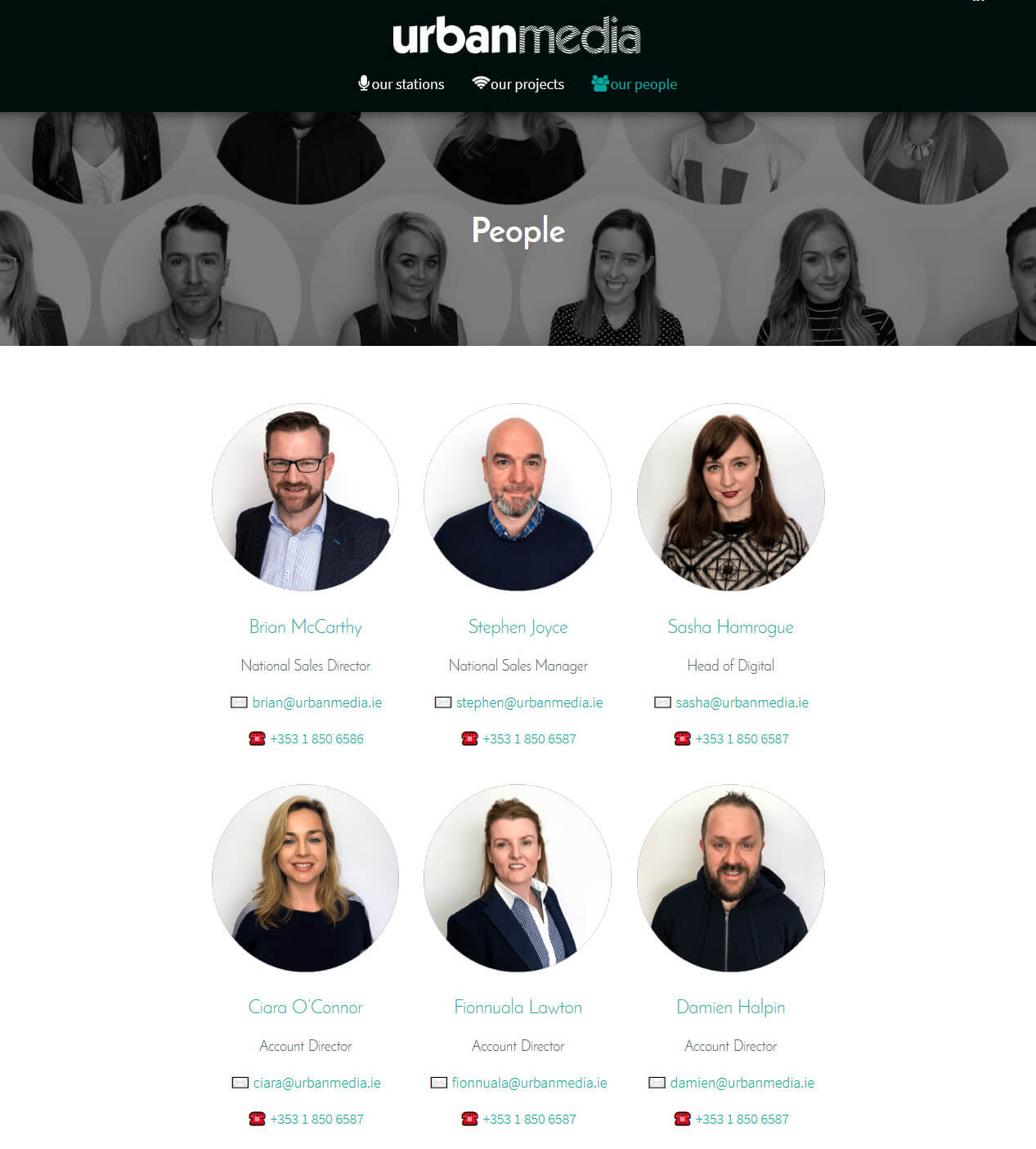Our resident web designer, Derry, runs through the process of creating our new site.
We ❤️ WordPress CMS
Like everyone here at urbanmedia, I’m a fan of open source. I like the philosophy of sharing knowledge towards a common goal.
To that end, we opted for WordPress as our CMS. Not only is it a global leader, WordPress offers a massive pool of freelance developers. If and when you get stuck, no matter how small your problem, you can dive into helpful supporting documentation and support threads.
The lack of a licence fee also helps!
Theme Children
The WordPress theme we chose to use as a base was Hestia Pro by ThemeIsle. We loved the video header feature, where we added some drone footage from our tour of our Irish stations.
Another sweet option packaged with Hestia Pro are the testimonials:
On top of these great features, I created a child theme – inventingly titled Hestia Pro Child – and went ahead with some custom CSS tweaks and PHP functions.
One of the custom coded pages I created was our People page:
Adding Flavour with ⭐⭐⭐⭐⭐ Plugins
These plugins helped us bring the full urbanmedia flavour to bear.
Needless to say, all these bad boys received a 5 star rating and come highly recommended.
- Co-Authors Plus – co-authored custom content types for our People archive pages
- Cue – creates fun and very usable audio snippets. Seee them in action on our Station pages
- Inline Google Spreadsheet Viewer – cool little plugin that charts Google Sheets data live.
- Jetpack – this plugin of plugins is a bit of a beast but mosaic gallery and other added-value features make it unmissable
- Pods – Helped us create the Project Portfolio page as custom content types
- Redirection – an old favourite that’s still going strong. Vital for migration and general SEO tidiness.
- Shortcodes Ultimate – crazy swiss army knife of a plugin that offers all sorts of shortcode deliciousness. Columns. Callouts. Accordions. Excellent!
- Smush – auto compression of all images and logos. Great for site speed, UX optimisation and general awesomeness.
- WP Nag Hide – Just install and boom! Those pesky WordPress upgrade plugin messages disappear from the dashboard.
- Simple Author Box – nice little plugin that allows for customisable author info anywhere you like… Here’s mine…